How To Use Autoloader On Mac For Blackberry Priv
- How To Use Autoloader On Mac For Blackberry Priv Specs
- How To Use Autoloader On Mac For Blackberry Priv
- How To Use Autoloader On Mac For Blackberry Priv Case
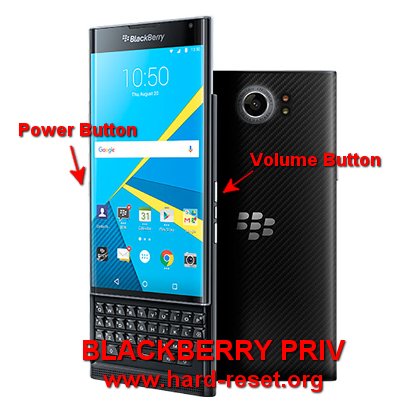
After several Request and emails i have kept this for a while while other has it already. Without much talk as usual Steps • put an active sim card on your blackberry and note the number • with the other another phone call the sim on your priv • Answer the call • • click the circle icon above • launch the dialer button and dial *#*#4636#*#* to enter secret menu.
• • hit on usage statistics • hit on the back button and u will find yourself in settings • scroll down About >> and check the android version if the security patches is Android 5.x.x 2015 security patches you can go to to backup and reset • reset phone and when phone starts up, setup a new device. That’s it(skip step 9,10, and 11 is your Android version is higher and 2016 security patches scroll down ) Note: Old steps. Startup priv 2. Connect to wifi 3 when priv shows checking connection then immediately it shows software update switch of router to stop connection with the priv 4 hit next till u get to the setup pattern screen, setup a pattern lock then restart phone 5 when phone restarts phone will be locked with the pattern u setup earlier. 6 launch the dialer button from th locked screen and dial *#*#4636#*#* to enter secret menu.
7 hit on usage statistics 8 hit on the back button and u will find yourself in settings 9 scroll down About >> and check the android version if the security patches is Android 5.x.x 2015 security patches you can go to to backup and reset 10 reset phone and when phone starts up, setup a new device. That’s it(skip step 9,10, is your is higher and 2016 security patches scroll down) Note: If after reset the google account still remain feel free to drop comment i will guide you on what to do. I do not know what hapened but,after I tried all steps above, the only result was=error; today I shut off my Priv and when I open it back, everything was OK. Annotation program for mac. I mean, Priv has normal boot- I can use settings, menu etc- I did add my google account, I have a warning above about: DEVICE MAY BE MONITORED- by the Test DPC.
Equipped with the high-speed interface, this adapter will not slow down the access rate of the inserted media. --- [ ] (https://www.ebay.co. The SD to CF adapter supports converting SDHC, SDXC, and even the next generation SD 3.0 card with exFAT file system. What is a sdxc card. The SD to CF Adapter is a Type I memory card adapter ready for SDHC, SDXC, SD 3.0. The access rate is faster than virtually any similar products.
How To Use Autoloader On Mac For Blackberry Priv Specs
I’ve used Autoloader to update quite a number of Blackberry device some times ago. I’ve upgraded Blackberry 10 devices such as Z10, Z30, Q5, Q10 to OS 10.3.1, even with the aid of Autoloader, i was able to bring back a dead Q10 and it’s working till today. May 23, 2016 With the autoloaders for the BlackBerry Priv now available for download, there's sure to be folks needing to know how the whole process works, and we're glad to help with that. Take a look at our full run down of how to reinstall the OS on your BlackBerry Priv.
What should I do to secure again my phone with my google account??? I mean when I open it next time to ask for my google account/passw. S-LEADER -you are the best, probablly the only one who figured it out.
How To Use Autoloader On Mac For Blackberry Priv
How To Use Autoloader On Mac For Blackberry Priv Case
I have a Priv on the latest December security patch. I used Leader’s instructions through step 19. Here I had to make a detour. You will need to search in Chrome for “Google Account Manager APK” found here – Download version 6.0.1.
This is necessary because in the latest security patch, Google removed the Google Account Manager “Type Email” option mentioned in step 21 of the how-to. By downloading this apk, you will be re adding this feature. After downloading and installing, continue with step 21. As of 1/5/17, I have a fully functional unlocked and FRP bypassed Priv!
Here is an alternative that works equally well to make large files smaller, MacX Video Converter Pro. This file compressor can significantly shrink file size without losing any quality by converting the video to smaller formats like FLV, WMV, AVI, RMVB etc, adjusting various video audio settings (Bit rate, resolution, codec, frame rate, etc.), cutting unwanted parts, free set the Start Time and End time, etc. How to Reduce Video Size. In this Article: On Windows (Handbrake) On Mac (Handbrake) Mac (iMovie) Android On iPhone and iPad Community Q&A. This wikiHow teaches how to reduce the size of video files, including the resolution and the final file size on Windows and Mac computers, and on your iPhone or iPad. To send the file you need to shrink it down to a smaller size. Although zipping the file is a possibility it does not actually shrink the size of the file down a significant amount. Luckily, there is a different, more effective way to make the video smaller. How to make a video smaller for email on mac. Type a name for the smaller.MOV file in the 'Save As' text box. Click the 'iPhone (Cellular)' text box under 'Export Versions for.' Click 'Save.' QuickTime generates a smaller version of the.MOV file in the folder you designated.
Twitter Facebook Instagram Website Share this video! Best journal app for mac 2017. Best Mac apps for 2017: Must-have apps for MacOS Sierra ⇩ LINKS BELOW ⇩ 1Password Alfred Amphetamine AppCleaner AstroPad BackBlaze Beamer BetterTouchTool Boom 2 CarbonCopyCloner CheatSheet Chrome CleanMyMac Copy Clip Daisy Disk Downie Dropbox Duet Display Duplicate File Finder Evernote Firefox Flux GIMP Google Drive Handbrake Hazel Helium HitFilm Express: ImageOptim LibreOffice Onyx Parallels Plex ScreenFlow SmartConverter Spectacle Spotify Stamp SublimeText TeamViewer Time Machine Editor Transmission Unarchiver VLC www.videolan.org/vlc/download-macosx.html VirtualBox Subscribe! Thanks for watching my video: Best Mac Apps 2017: Must-Have Apps for MacOS!